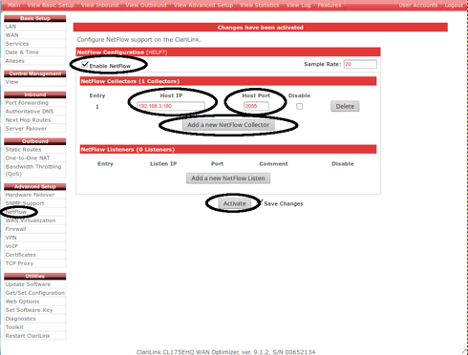Manufacturer: Ecessa
Model(s): Powerlink 175EHQ, 600EHQ, 1200EHQ and Clarilink CL175EHQ
Version(s): ALL
URL: https://support.ecessa.com/hc/en-us/articles/200253936-How-do-I-set-up-NetFlow-
Notes:
- If the address entered for the NetFlow collector is not in the same network as the Ecessa appliance, make sure the Ecessa appliance has a route to the collector so the information can be sent properly.
- The Sample Rate field indicates how often packets should be processed. A sample rate of 20 means 1 out of every 20 packets will be processed. A sample rate of 1 will cause every packet to be processed. Please note that a more frequent sample rate will result in higher CPU utilization.
- The documentation shows the configuration being performed with the CL175EHQ and the support is for IPFIX, even though it states “Enable NetFlow”.
- The NetFlow support on the Ecessa appliance is for LAN interfaces only; traffic going over the WAN would not be included.
Configuration steps
- Click on NetFlow under Advanced Setup in the left-hand menu
- Select Enable NetFlow.
- Click the Add a new NetFlow Collector The Host IPis the IP address of your Scrutinizer collector. The Host Port is the appropriate UDP port the Ecessa appliance uses to send Netflow to the collector.
- Click the Activate button to save the changes.