Microsoft has redone their release cycle format, and although it makes things easier for the end user, it can prove difficult to ensure your environment is running the most up-to-date or minimally supported operating systems. Microsoft is now only releasing major feature updates to Windows 10, as opposed to releasing a “Windows 11” or a “Windows 10.1.” Thus it is no longer obvious if an end user is running an outdated operating system. This is a challenge for systems administrators who need to make sure endpoint machines are on the latest Windows 10 update.
Windows 10, OS upgrades just became easy
The latest rendition of the Microsoft operating system has allowed end users to install major updates through their normal Windows update tool. No longer do people need physical media or expensive license keys to install operating systems. Windows 10 updates will keep users updated on a single OS that they never need to rebuy.
But this still has a human element where users can decline to install updates. People do this for many reasons, whether they don’t like change, they’re afraid the update will take too long, or they just don’t care to do the updates. But these update have a lot of value; between security patches, feature updates, and bug fixes, keeping machines on the latest version of the OS is vital.
Microsoft releases major feature updates bi-annually. Each build is only supported by Microsoft for roughly two years. During that two-year time frame, Microsoft releases updates monthly to patch security flaws and bug fixes. But after a particular build is end-of-life’d, fixes and patches are no longer released. This leaves not only the individual endpoint vulnerable, but potentially the entire network.
Microsoft’s Windows 10 update tool can view the Windows build version on each endpoint. But this tool cannot automatically or easily group all machines that need updating into an individual group.
Plixer Beacon, an easier way to keep watch
In comes Plixer Beacon: this tool allows system admins to do several different functions based on the installed operating system parameter. The Plixer Beacon product works largely off the concept of profiling endpoints based on a set parameter. By profiling outdated endpoints, you can then start collecting the data needed to take action on those outdated endpoints.
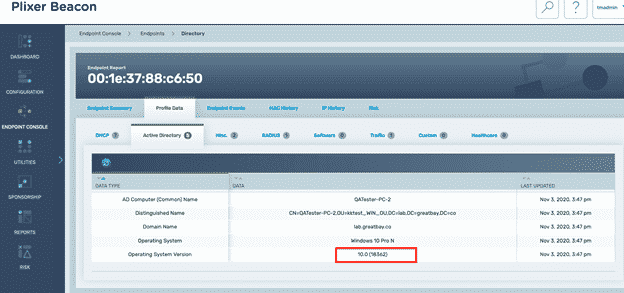
Starting from the point of profiling endpoints into their own group, system admins can now identify the out-of-date endpoints and update them. If they are using the Beacon Risk Intelligence module, these outdated machines will be automatically rated as a higher risk for being in an outdated state. But Plixer Beacon has a particularly unique feature, where it serves as LDAP for a network; outdated machines could be prevented from authenticating to the network, in turn ensuring users will keep their devices update on their own. Consider using Plixer Beacon to monitor Windows 10 updates on your network to ensure a secure network and computing environment.
