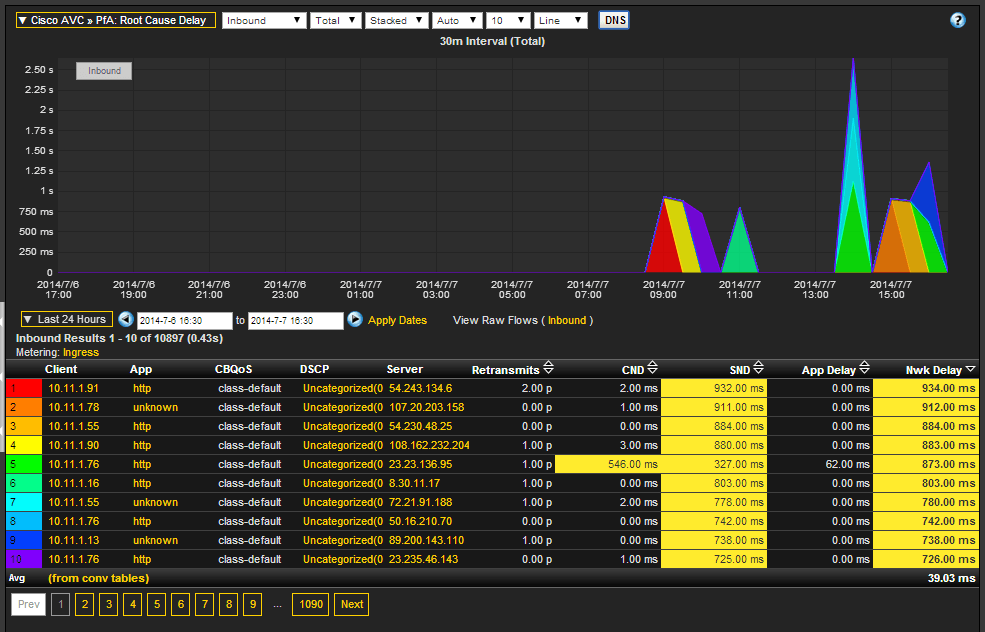Do you have Cisco ASR1000 or ISR G2 routers? Are you looking to get advanced NetFlow reporting from these routers, but the complexity of the Cisco Performance Monitoring configuration instructions is a show stopper for you? Well, that changes with the Cisco EzPM NetFlow configuration by taking a very complicated task and truly making it “Easy Performance Monitoring”!
Many network administrators have been overwhelmed with the plethora of configuration options that can be made with Cisco Performance Monitoring. While it is incredibly flexible, it does require a lot of research just to understand how to configure this feature.
In our research, we’re always striving to help you understand advanced NetFlow configurations, and in this case, we have come across a much simpler method. In fact, it is so easy, Cisco called it EzPM (Easy Performance Monitoring)!
In just a few configuration lines, you can configure all the cool Application, Visibility and Control (AVC) features on your ASR or ISR G2 routers! (What originally consisted of several hundred lines of configuration!)
But before you get too excited, we should tell you that you must be running specific versions of code. Following are the minimum code versions required:
- ASR1K – IOS XE Release 3.10S or newer
- ISR G2 – IOS Release 15.4(1)T or newer
EzPM configuration
Now let’s dive into the meat and potatoes. The following 3 lines of configuration will configure all of the monitoring possible in Performance Monitoring (Phase 2) with the recommended traffic classes.
performance monitor context my-scrutinizer-context profile application-experience
exporter destination x.x.x.x source loopback0 transport udp port 2055
traffic-monitor all
Then apply the profile to your interfaces.
Interface Gi0/0/1
performance monitor context my-scrutinizer-context
You can also look at what the configuration looks like without EzPM by entering the following command:
show performance monitor context my-scrutinizer-context
The ‘show performance monitor context {context-name}‘ command will show all of the configuration for the specified context.
Here is a snippet of what the configuration looks like without EzPM.
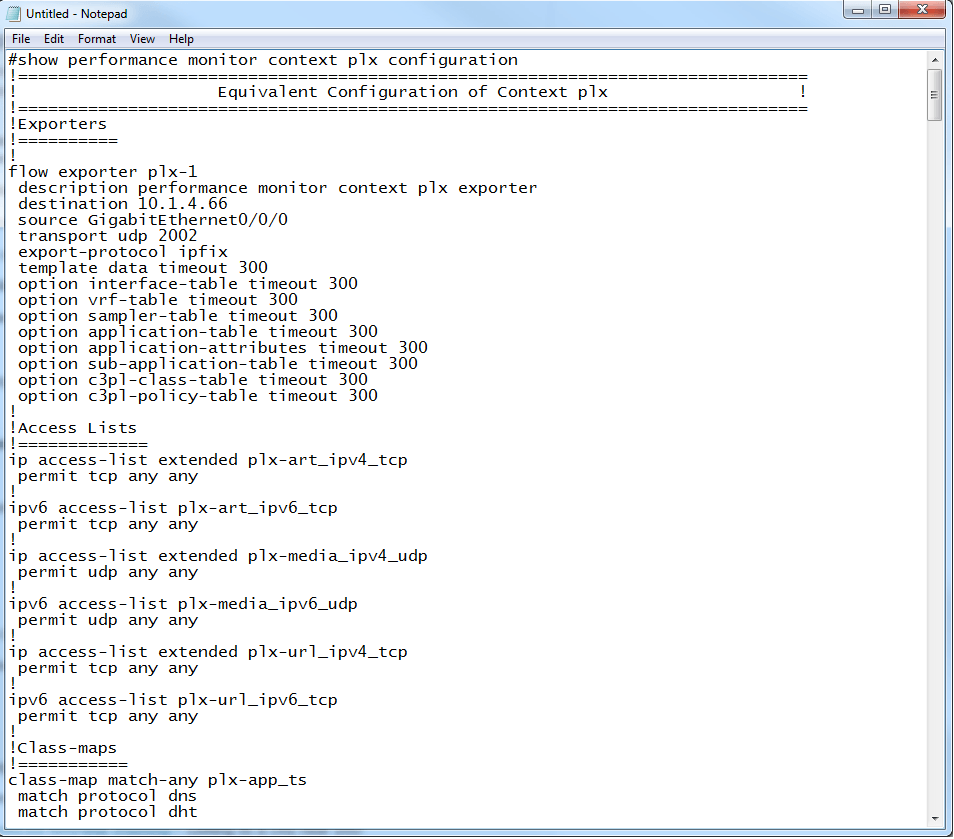
For a full list of all the configuration statements generated by the EzPM configuration, click on the snippet image above.
Now aren’t you glad Cisco decided to do this!? I sure am!
So let’s move on to what these NetFlow exports can provide for you.
Network Performance Monitoring
What can we get for Cisco AVC reporting? Probably a lot more than you expected.
- URLS
- Latency
- Retransmits
- Packet size
- TCP window size
- Jitter
- Packet loss
- and more
Here’s an AVC report example combining several of the elements listed above. This Root Cause Delay report is very useful for isolating network performance problems.
So now you know how to easily configure Cisco AVC NetFlow exports using Cisco EzPM, and the extensive reporting available for AVC, what are you waiting for?
And one last thing – did you know that Cisco AVC reporting is also available for Cisco Wireless LAN Controllers?